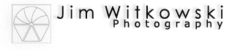Many camping neophytes don’t know of the alternative RV campsites. By that I mean the places you can stop and sleep for the night without paying. The most well known is Wall-Mart. As long as you don’t block the front doors and don’t set the parking lot afire, you’re welcome to spend the night in their parking lot. When you’re on the road, it’s comforting to know that you can rely on those places in a pinch.
Last night we accepted such hospitality at Fred Meyers. That’s a northwest supermarket chain you may know as Kroger. We call them Fry’s at home. We were in transit from Seward to Glenallen and needed to find place to sleep. The Fred Meyer’s places (at least in Alaska) allow you to stay overnight in their parking lot. Since we were in transit for a day, we accepted their hospitality.
At first, we felt like we were imposing, but from our perspective, it was wonderful. We went to the service desk to make sure that it was ok to camp in their lot. The manager assured us that it was ok as long as we didn’t block the front entry. They then added, “You will be moving first thing in the morning, won’t you?”
In all, it was a wise decision to stay. We learned a lot about Palmer by walking its streets that evening, and we found out that they have a steam whistle that blows at five o’clock. It happens the whistle was at the fire station across the street from our parking spot . . . Thank God I was already on the pot; I’m forbidden from telling you what happened to Queen Anne’s pants.
Except for the paperboy who owned the loud rice-rocket delivering papers at 3am, the night was actually quiet and we slept in until eight. That’s when the morning whistle went off. Then I got up with my dopp kit and towel draped over my shoulder and started to march into the store to shave and brush my teeth.
“Sir; you can’t come in here dressed like that!”
“These are my best cowboy pj’s! What’s wrong with them?”‘. . . Don’t ever argue with a box boy.
Anyway, our thanks to Freddy’s, especially for keeping the store open til 10pm so that we could make a Cherry Garcia ice cream run. That got us through the night . . . Not to mention the morning coffee and doughnut fix.
jw